

Online & Mobile Banking
Online Banking
Manage your banking accounts with E-Banking and take control of your finances on your own time - day or night.
- Features:
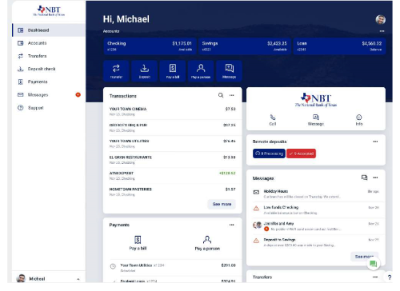
- Check account balances and transaction history
- Transfer funds between your accounts
- View check and deposit images
- View and download E-statements
- Set up alerts for your accounts
- Set up Bill Pay for your accounts
- Gift Pay, Stop Payments, Manage Cards
NBT Mobile for iPhone, iPad and Android
The NBT Financial makes banking on the go more convenient. This fast, secure, and free app allows you 24/7 access to your accounts using your existing online banking username and password. Simply download the MyNBT App from the App Store or Google Play Store and follow the enrollment process. Carrier rates may apply.
Features:
- Transfer money between your accounts
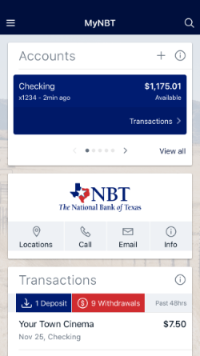
- View account balances and transaction history
- View check images and deposit images
- View account alerts
- Pay bills
- Find branch/ATM locations
- P2P, Manage Cards, View Statements
DIGITAL WALLET
It's an easy and more convenient way to pay!
Add your NBT debit card to Apple Pay®, Google Pay™ or Samsung Pay and you’ll have the most convenient, safe and secure way to pay. And it's available however you choose to shop — whether that's online, in-app or just around town.
MOBILE DEPOSIT
Your deposits are Safe and Secure!
With Mobile Deposit you can safely and securely deposit checks into your NBT Checking or Savings accounts as soon as you receive checks.
Convenience for the everyday deposit.
Using your iPhone, iPad or Android devices you can deposit anywhere, anytime. Deposits made using the Mobile Deposit feature are subject to NBT’s Mobile Deposit Terms and Conditions and are made available next business day.
We respect your mobile privacy.
Privacy and security are very important to NBT. NBT will not store personal or financial information on your phone and will not use your camera or contact list for any purpose. NBT securely encrypts all wireless communication with you.
Download the free MyNBT Mobile App!¹
If you have our app, update it to the most recent version. After you download the app, sign on to your account, select Mobile Deposit and agree to the Mobile Deposit Terms and Conditions. Your request will be processed within one business day.
ZELLE®
FAST
Send money directly from your account to theirs — typically in minutes.
SAFE
Use Zelle® within the app you already trust. No account numbers are shared.
EASY
Online Bill Pay and Voice Bill Pay
Bill pay is a free added option through our Online Banking. Bill pay offers convenience and is easy to set up. Pay and track all of your monthly bills, set up one time or recurring payments. With iPay QuickPay℠, you can use your Alexa-enabled device to pay bills. Ask Alexa to list your payees, make a payment, provide payment history and check scheduled payments.
Bill Pay How To Videos
Learn how to:
- Pay a bill
- Pay a person
- Set up eBill
- Set up bill pay alerts
- Transfer money
CONSUMER BILL PAY HELPFUL LINKS
Go Green With Paperless eStatements
Enroll in eStatements to receive your account statements electronically. eStatements allows you to have access to your monthly statements much quicker than waiting for a statement to print and be mailed. You can view, download, or print an electronic statement anytime you wish. NBT will notify you when a new statement is available!
Manage Debit Cards Through the MyNBT App and Online Banking
Manage your debit card through Online Banking and the MyNBT App! You have the option to report your card lost or stolen, reorder a card, activate a new card and suspend your card if you feel like your debit card is misplaced. You also have the ability to turn the card back on if it is found.
Note:
Suspended Card - This should be used if you have misplaced your debit card.
Suspended Card - This should be used if you have misplaced your debit card.
Lost or Stolen Card - This should be used when you cannot find your debit card after it has been suspended. Once you mark the card lost or stolen you will need to contact your NBT branch to have a new card ordered. The new card will have a new number and expiration date.
See below for supported operating systems:
¹The NBT Mobile App is free to download. Your mobile carrier may charge access fees depending on your individual plan. Web access is needed to use the Mobile App. Check with your carrier for specific fees and charges. Ancillary services may be subject to additional terms and conditions and/or fees including service provider and data charges.

.png)
.png)